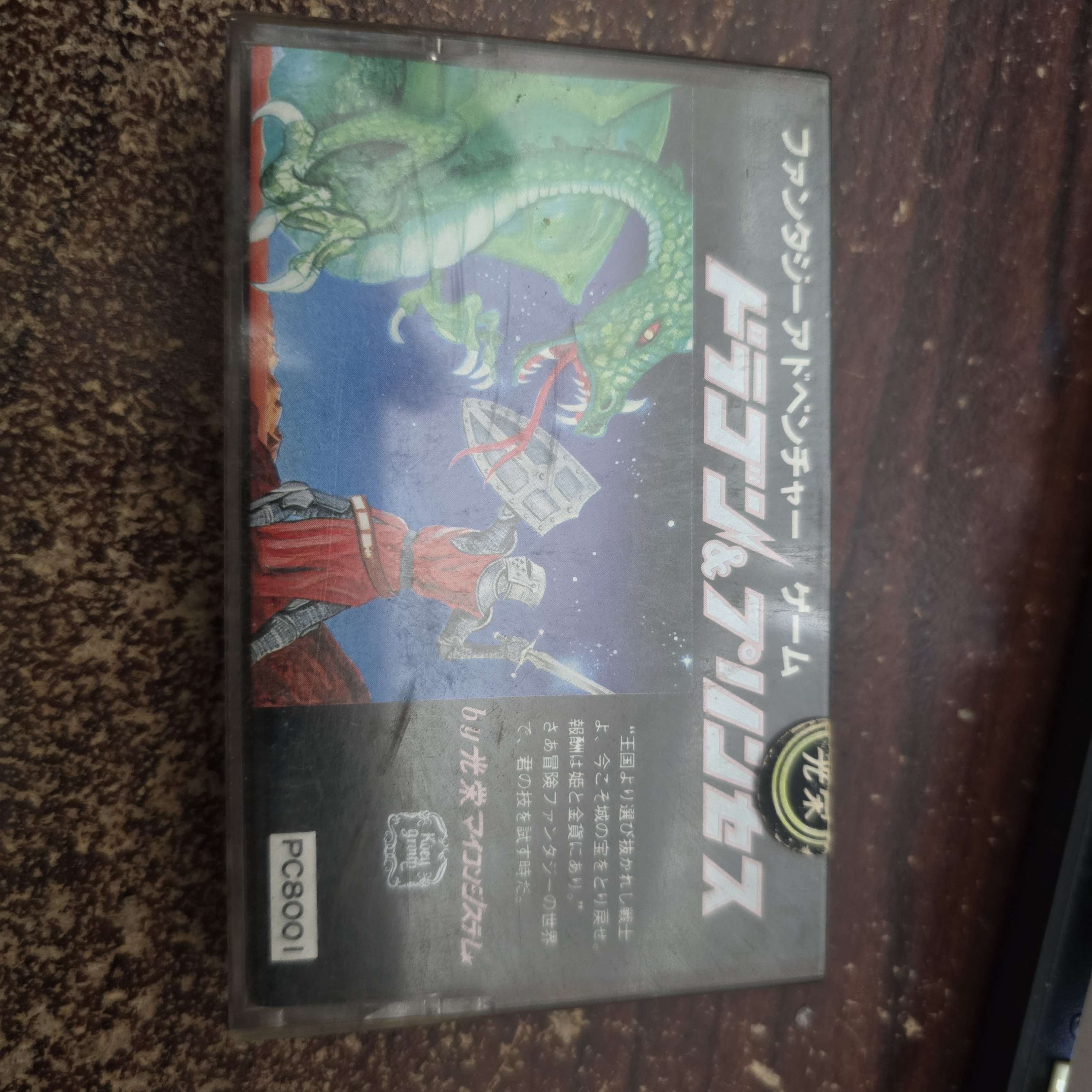PC-8001 Notes
Just a little page of notes on the PC-8001. I have the Japanese model so that's what I'm going off of here. I am based in the USA.
Optimal Hardware Setup
COMPUTER: You want a Japanese model with at least 32k of RAM. I say Japanese since that's where most of the games are. Many of the really interesting games require 32k of ram. The most common machine with this spec is the PC-8001mkII. In my experience, this model is overall much better than the original. You get the RAM, you get to play the mkII specific games, and you get a keyboard that is in my opinion much nicer to type on than the original model. Plus, they are pretty easy to find.
MONITOR: Go on yahoo auctions and look up "9.7インチより大迫力17型液晶モニター 4:3対応 RGB 15khz 24khz 31khz対応 レトロPCや縦画面シューティング可 17インチ VGA" (example link). It's an LCD monitor.. once you plug the computer into this with a VGA adaptor, it works flawlessly. No issues. Pick this up and a RGB-VGA adaptor and your monitor problem is solved. I think many other Japanese CRTs from this era, or tri-sync monitors would probably work with this, but I haven't verified that. You could also pick up a PC-8001 display, but those are quite old, and I'm not sure I'd trust shipping to ship such a delicate old CRT accross planet earth like that.
MONITOR ALTERNATIVE: If you want to be really cheap, you could also use a sega genesis model 1 composite cable. If you plug this into the black and white port, a black and white composite video signal will be usable on the yellow video plug. It should work on most displays, though some may complain about it not being the right kind of signal. I don't really reccomend this, but if you don't have an original monitor, tri-sync monitor, or any other way to deal with that 15khz RGB signal, you CAN use this. Games in color will not display properly though.
TAPE DRIVE: Grab a TRS-80 compatible data cassette cable. It will work on this. I also got an old radio shack branded cassette deck to go with it.
Luckily, 8001 emulation is pretty good, so you can totally just write/test color programs in an emulator like J-80 and be a happy camper. Using a TRS-80 cassette cable that I got, connect them to a Windows PC. The black cable goes into the microphone jack of the Windows PC, and the gray cable goes into the headphone jack of the Windows PC.
Interesting Games
There's basically no english discussion about these games, so I'll get the ball rolling on that. I'm not the authority on any of this, so I will get things wrong. Just sharing some cool games.
I play most of these on an emulator since my machine doesn't have enough RAM and I don't have a PCG-8100 (graphics + sound upgrade board.. it's really, really rare and hard to find these days).
You'll notice there is a huge quality difference between the fun games and the playable games on this system. Either way, this list leans towards the fun and novelty side of it. All these games will be ((somewhat)) english friendly. Note, a lot of them have extreme flashing lights and colors. If you're sensitive to this, best steer clear of the action games.
If you're emulating, you will need a keyboard with a numpad.
| Title |
Genre |
where to find it |
other notes |
| Fan Fun |
Action(?) |
The Final Weapon, but I've seen it elsewhere |
You control a fan, and blow balls which fall from the top of the screen into respective holes on either side of the screen. Plays really well, but it gets difficult, fast. Big reccomend. |
| Various (filename VARIS) |
horizontal SHMUP |
PC-8001 GAME PACK 2 |
AWSOME GAME. Playing it is fun, the graphics are really really nice, and the gameplay is should I say, varied?! One of my favorite action games currently. There is a sequel which I have not yet played. |
| Racing Sports Turbo (SKY) |
Racing |
PC-8001 GAME PACK disk 2 |
Fun racing game where you race against the clock. It's fun to both look at and play (/pos). There is another game by Pony Canyon called "The Racer" and even though the gameplay is functionally the same, this game just perfects the game feel of it. |
| Super Pinball |
pinball |
The Final Weapon |
I'm not a pinball game fiend but this one played a LOT better than I thought it would. It's fun to interact with, though I couldn't get the right flipper to activate when playing the emulator. The keyboard layout is kinda funky, so you might need real hardware. |
| Puckin Boy |
it's pac man |
The Final Weapon |
There are a lot of versions of this under slightly different titles that all seemingly play the exact same. I'm quite sure that this is a type-in. It's a servicable pac man experience. The "WAKKA WAKKA" sounds a lot more like "YACHA YACHA".. which is entertaining. It is pac man. |
| Pio Pio |
action |
The Final Weapon |
Think Door Door. Great looking, but collisions are a little too pixel perfect for my taste though, making the game really difficult. Play it anyway. |
| Penguin Game |
action |
The Final Weapon |
It's Pengo! Tbh enough said. |
| Ice World 2 |
action |
PC 8001 GAME PACK |
It's Penguin Game but better. Big reccomend. |
| DOCTOR |
action |
PC-8001 GAME PACK disk 2 |
So like, it's a shooter thing where you navigate the interior of a human body, shoot things, get things. I don't understand it well but it's one of those games that are just fun to fuck around in. I absolutely want to learn this game though, since it seems like it has a lot going on. I like it!! |
| SNAKE WORLD |
action |
PC-8001 GAME PACK disk 4 |
Might be the same developer as DOCTOR. Shoot snakes, enjoy life. Very fun game. |
| OLION 80 |
action |
PC-8001 GAME PACK disk 4 |
Beautiful 3d graphics in the title screen and intro. I don't know how to play it that well though. If you need an eyecatcher, this is the game to do that with. |
| The Dangerous Drive |
action |
PC-8001 Game Pack |
Think Dinosaur game but you can shoot shit up. Parallax scrolling! It's like, extremely easy. Like really really easy. Like cookies with grandma teir difficulty. Play it! |
| Omotesando Adventure |
text adventure |
April 1982 issue of "Monthly ASCII" (or PC-8001 Game Pack disk 4) |
One, if not the first text adventure games published in Japan. It's 100% in English. There's a fantastic article about it here. If you enjoy text adventure games, you need to play this one. |
| Monster & Ball (file name in katakana) |
action |
PC-8001 GAME PACK DISK 3 |
Kinda complicated. You have a maze filled to the brim with monsters. You basically have to run into the monster of the color that the game wants you to, and then run into the white ball in the middle of the screen. I assume you need to fill the white balls in the center with the given color. There is a lot of RNG involved and you gotta avoid the violet monsters. It's very cute, but very difficult. I feel like the conept is very good though, and if it was remade on a more modern platform it would be quite fun. |
| EUROPE |
simulator |
PC-8001 GAME PACK (DISK 3) |
It's a WW2 simulation game where you play as Germany and try to take over Europe + the USA. 100% in English. TBH it's a really in depth game that reminds me a lot of tabletop style wargames. Would not be suprised if it was an adaptation. Like, the amount of detail is super jarring compared to all the other games I've checked out on here. I'm not a war sim guy or a ww2 battle guy, but these guys would probably enjoy this. It's a curiosity tbh. If you get a game over, you get the message "Third Reich Will Never Built Again!".. i fucking hope so lmao |
| Check Point |
action |
PC-8001 GAME PACK (DISK 3) |
Very intense maze chase game where a motherfucker is AFTER you. On verticals he's faster, but on horizontals he's slower. Turns are pixel perfect which again, makes it super hard to run away from the bastard. With a little polish it could be very good. |
| BOM BOM |
action |
I forgot.. I think Game pack Disk 5 |
Another one of those maze chase games whose concepts are great, but suffer from the implamentation and hardware. It's kinda like a cross between pengo and pac man. You have things you can pick up, and you can push the terrain into monsters to kill and damage them. Play it!! |
| Piyo Piyo |
action |
PC-8001 Game Pack Disk 6 |
Not to be confused with Pio Pio. This game is super cute. You jump in the air and get... balls hanging from the ceilings. If you wait too long they turn into hearts that will run around, but you still need to get them. There's a red guy that chases you, and another thing that also bounces around. Get all the balls or hearts to win. It's fun, it's cute, it's an arcade platformer. Not sure if it's based on anything, but this is another one of those games that I think I want to see redone with a flashier presentation. Ngl I could easily remake this. Will keep it in mind. |
Development Resources
Most of these are going to be in Japanese. I use google lens + deepl to make heads or tales of it all. However, if you know any variant of Microsoft BASIC or Z80 assembler, you're already more than halfway there.
| Link |
About |
English Language Manuals
PC 8001 B Micro Computer User's Manual
PC-8001B N-Basic Reference Manual
PC 8011 B Expansion Unit Reference Manual
|
If you're 200% lost, start here. Flip through these docs, and the other stuff should make a lot more sense. A good thing to do is to probably have a source listing open, and refer back to the BASIC reference here to understand how the program works. |
| BugFire2009's Tools |
Bugfire has done a ton of PC-8001 related things that are worth checking out. I'll have to plug DumpListEditor. It is an invaluable resource when it comes to PC-8001 development. Youc an use it as an IDE for basic, or a way to analyze and create cassette dumps and floppy images. Required tool for anyone remotely interested in this platform. |
| Naito Tokihiro's Blog |
The creator of Hydlide has written a number of programming tutorials for the 8001. They're super helpful and pretty fun to read through. Check it out! |
| NBASIC Refcard |
An old NBASIC Reference Card. Great for quickly looking up commands. |
| PC-8001 BASIC GAMEBOOK |
A book of type-in games and applications from 1979. Very early days for computer game development, and that means very short program listings. Check it out! Get ispired! |
| HAL Labs PC-8001 Programming Tutorials |
Released somewhat recently to go with the PC-8001mini computer. Very well written and easy to follow. Also.. it's a webpage! |
| PC-8001 Utilization Research |
Packed with type-in software. TBH you could sift through Japanese computer magazines from between 1979 and 1984 and find 8001 software to check out, but this edition is specially packed with just stuff for the 8001, so it's worth mentioning here. |
| PC-8001,8801 Introduction to Machine Language : From the Basics of Machine Language to Game Production |
What the title says. It goes over my head, but it's packed with info. |
|
Archive.org search
|
Look things up on archive.org, it's good for your health! That's where I got most of this information anyhow. |
After writing and planning your program, type it all into a the input basic tab in DumpListEditor. Make sure to use '?' instead of the PRINT command. After this, you can export your program as a WAV file. Load up the WAV file in audacity and make sure the proper inputs and outputs are selected. Type CLOAD on your PC-8001. Turn your Windows PC volume all the way up and press play in audacity. Let the file play ALL THE WAY through and it should be loaded. Type RUN on your 8001 and there ya have it :D
Museum
One of the main reasons I goit into the 8001 was to check out the roots of Japanese Role Playing games. Not going to lie, I kinda got a little rabbid about it, and multiple times a day, for seven months straight I scoured Japanese auction websites to find related curios from this era. Here are the more interesting finds. I'm keeping a public log of them since information is so hard to find as it is.
| Name |
Dragon & Princess |
| Developer |
Koei |
| Publisher |
Koei |
| Release |
Fall 1982 |
| Genre |
RPG |
| Medium |
Cassette Tape, 32k RAM required |
| Manual Scans (p1, p2,p3)
|
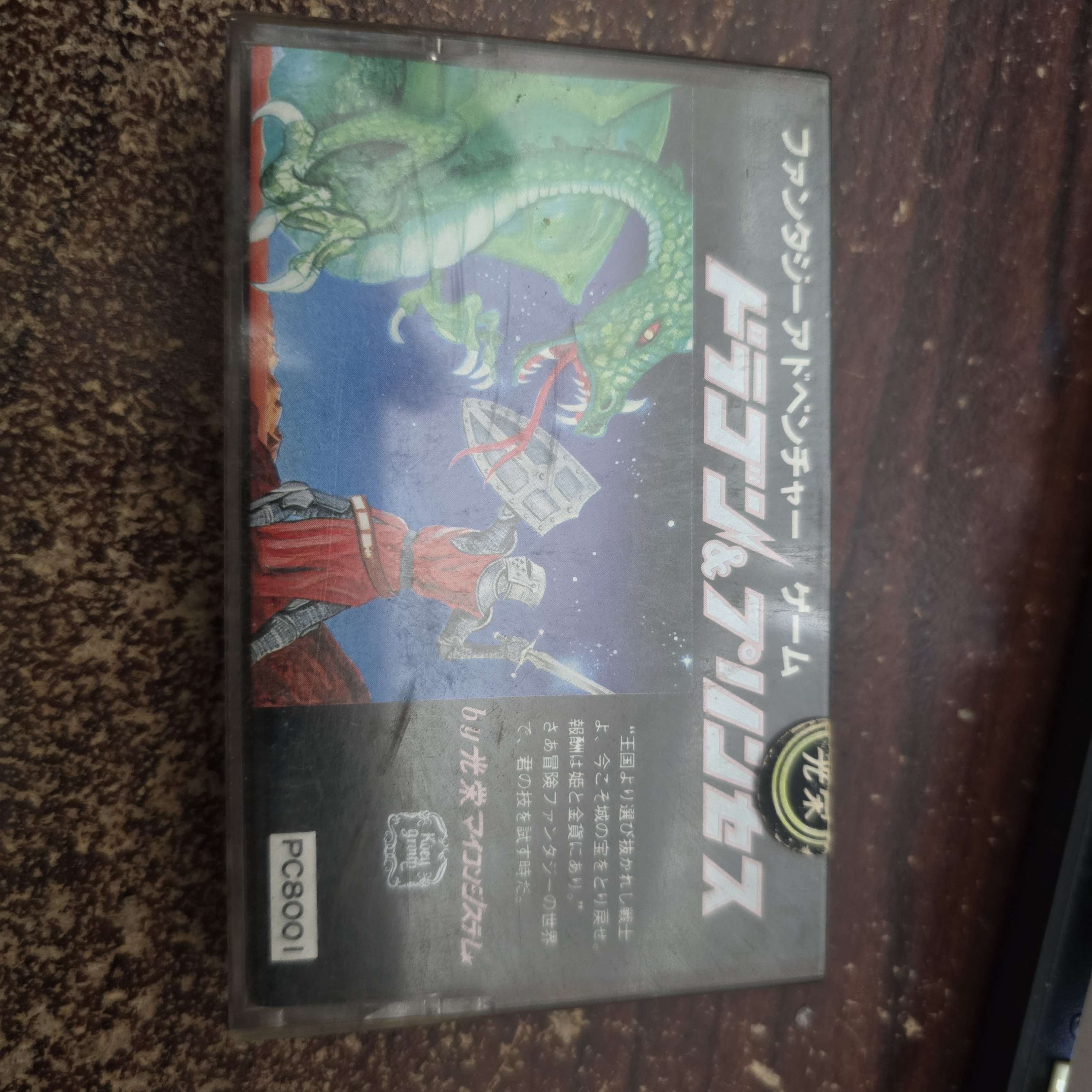
The tape and it's box is not in the best shape, but it works!
|
| This is version 1.2. Arguably the first 'proper' jrpg. The manual it came with is probably a copy, since the text and other parts are pretty blurry, but the paper itself feels brand new. Either, way I've scanned it and provided the scan here. |
| Name |
聖剣伝説 (Seiken Densetsu) |
| Developer |
スキ ヤン ド一ル |
| Publisher |
IO Magazine/Compac |
| Release |
September 1983 |
| Genre |
RPG |
| Medium |
Cassette Tape, 32k RAM required |
| Program Listing |

The execution instructions on the left side feel like they were either pressed or engraved into the tape with a stamp. I think that's funny since they look like they were written on with a pen, but you can kinda feel the impressions on the plastic.
|
| (no relation to the Square Enix game) This game was originally published in IO Magazine's September 1983 issue. I am 79% sure my copy of the game has a game-breaking bug in it - one which causes the player to spawn in the water after creating a new save file and rolling for stats. Honestly, it's probably just off by a byte, since the spawn location is 1 tile away from the water. I'm very sure this is a software bug since it is persistant accross both sides of the cassette. Either way, this is a proper ultima 1 clone.. though I don't understand the combat well. |
Todo
- Log all the tapes i got in that auction
- Write a piece about the 8001mk2_SD that i haven't installed yet
- Write a game and release it here
- Add more programming resources
Be sure to check out the 88Alive community on Discord!

Update Log
May 29, 2025 - June 7 2025: Making this page a bit more usable. I think it was way too casual before. Old page here
July 4 2024 at like 6PM: I did a lot of reading and testing over the past few weeks, and I wanted to add some more things to this list. If there's any test you'd like me to do with this machine, please let me know. You can contact me on discord at @yudosai. Please say you found my name through my website though, or else I'll probably ignore the request.
May 15 2024 at like 1AM: Alright I'm off to my graduation ceremony. I'll update this when i have more relevant information.
May 15 2024 at like 6PM: Alright goofy goobers the graduation ceremony is over. We ate hella food and now i'm both dense and sleepy. Updating with more info about cate + formatting.
May 17 2024 at like 11PM: Got hit with the sickness beam this week and it totally ruined my plans!! Grahhh... Anyway I found a little converter box that costs way way way less than I thouight it was going to be. Probably the only convinent option for Americans short of just getting a Tri-Sync or original PC-8001 monitor.